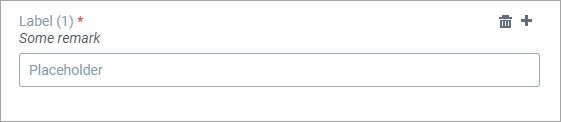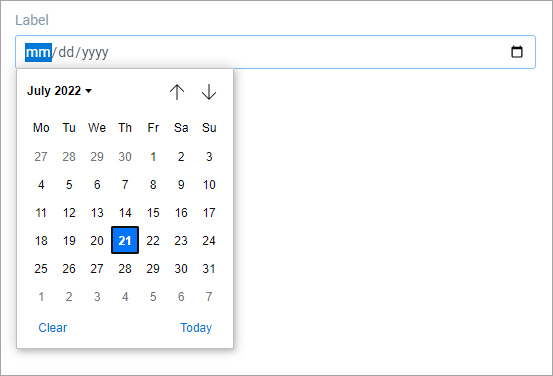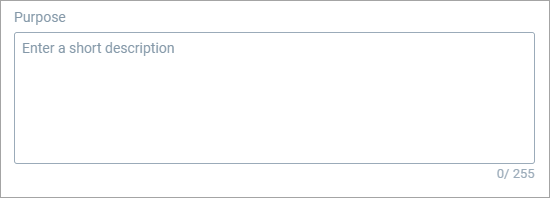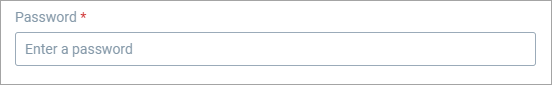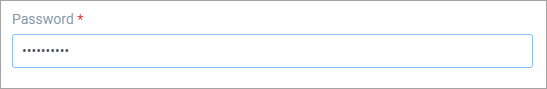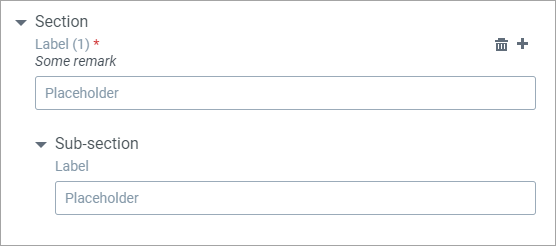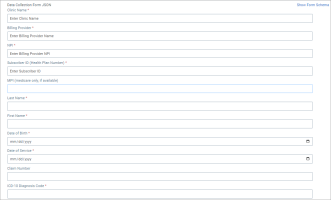|
|||
Configure TasksThe certificate task helps you issue a certificate of completion to the partners who have successfully performed all the required tasks. The main goal of such a certificate is to provide proof that a certain partner went through a specific task, and completed all the required works, trainings, assignments, and so on, for example, validated their EDI transactions against a certain guideline, completed your policy acknowledgment, and so on. You can configure and issue a certificate of completion for any task. Before you configure the certificate content, you should add and configure a task of the Certificate type first. To configure a certificate content:
This task allows you to collect the data you require from your partners in the form you require. You can create multiple forms for different purposes to capture different kind of the data from your partners. Such forms should contain a combination of the allowed user interface components. To configure forms, define the schema in the JSON format in the designer area for your partners to enter data values in the configured fields. Before you configure the form for the Data Collection task, you should add and configure a task of the Data Collection type first. To configure a form:
Create your custom formsYou can compose your own forms with the user interface components you like. Below are the available components you can choose from, the properties they support, and the JSON code samples for you to quickly copy and customize. Field declaration: Available properties:
Copy
Example How it looks on the user interface:
Field declaration: Available properties:
Copy
Example How it looks on the user interface:
Field declaration: Available properties:
Example How it looks on the user interface:
Field declaration: Available properties:
Example How it looks on the user interface:
Field declaration: Available properties:
Example How it looks on the user interface:
Field declaration: Available properties:
Example How it looks on the user interface:
Field declaration: Available properties:
Example How it looks on the user interface:
Field declaration: Available properties:
Example How it looks on the user interface:
Field declaration: Available properties:
Example How it looks on the user interface:
Field declaration: Available properties:
Example How it looks on the user interface:
Copy
Example
How it looks on the user interface: The share information task enables you to share any kind of data with your partners. You can share information and documents with your partner. The testing task enables you to set up self-testing steps that your partners can follow to ensure that every task has been performed correctly. The API Collection task enables you to add APIs to your program. System VariablesYou, as a health plan administrator or a program owner, can use the system variables to configure the APIs. These system variables can be used to fetch a logged-in user token or the account ID of the logged-in user who executes the API task.
The branching task enables you to configure branching task in a program, so that a user can design various workflows within the program based on the answers provided by a certain partner to a particular question in a certain task. Based on the partner’s answer, the sequence of the tasks that follow can change – where the partner sees only the tasks that are relevant to a particular workflow. For each answer choice, you, as an administrator, can select the applicable/not-applicable tasks within a branching workflow. The validation task enables you to allow your partners to validate their EDI transactions against set standards and guidelines. When a certain partner submits a data file for validation, Onboarding and Testing Cloud Service adds a property file with metadata to that file. Thus, allowing you to search for and track the required data in Transaction Management. The property file is submitted with the following fields:
For the Validation task, you, as a program owner, can view the summary of all the execution runs performed across all the partners and view the execution runs' details of each partner. If you partner's data contains protected health information (PHI), the partner can remove such data by deleting certain execution runs. Only the validation result of this execution run will remain. |